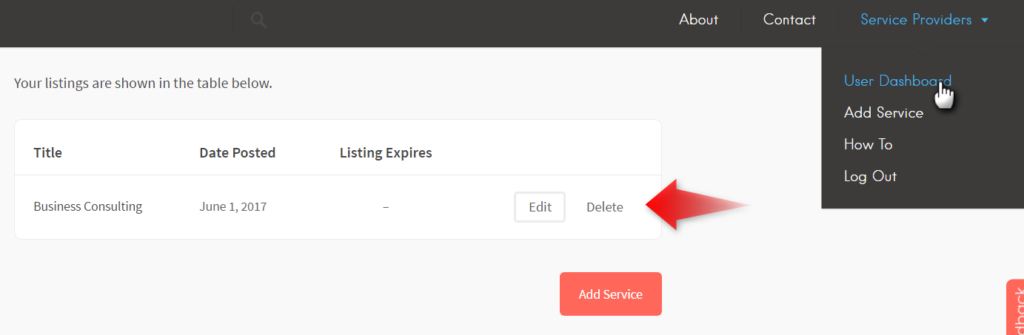The new Toronto Dementia Network site has been pre-populated with all of the services data from the old website. To update your service information, you must register and claim ownership of your listings.
Follow these steps to claim each of your service listings.
PLEASE NOTE: You must have a registered account and be logged in to claim your service listings.
While logged in, you can use the search bar (and filters ) to locate each of your service listings. Select the service listing you wish to claim.
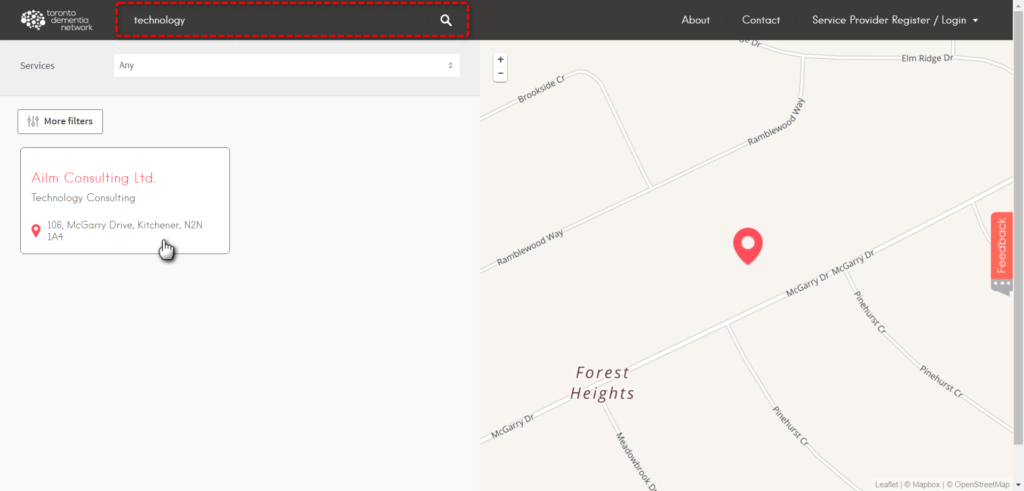
Select the Claim this service listing button.
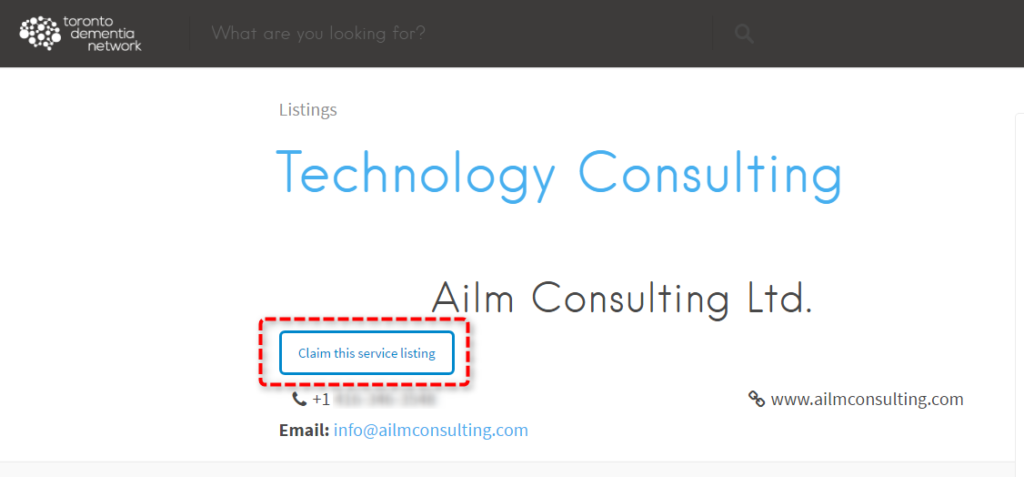
PLEASE NOTE: If you are not logged in, you may see a link prompting you register / login to claim the listing.
![]()
Your service listing claim will be queued for approval by Alzheimer Society of Toronto staff.
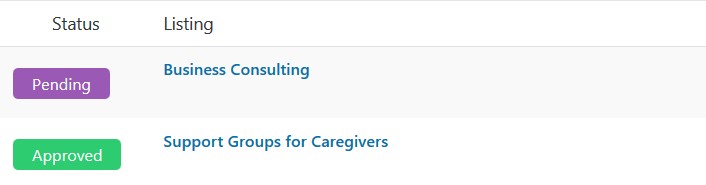
Once your claim has been approved, your service listing will appear in your User Dashboard.