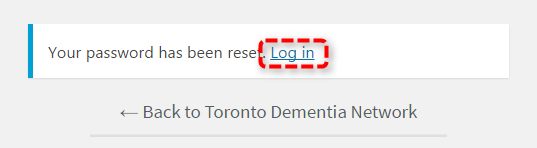Before you can add or update a service listing, you will need to create an account. To create a new account on the Toronto Dementia Network site, please follow the steps below.
Hover over the Service Providers menu option (top right), and select Register.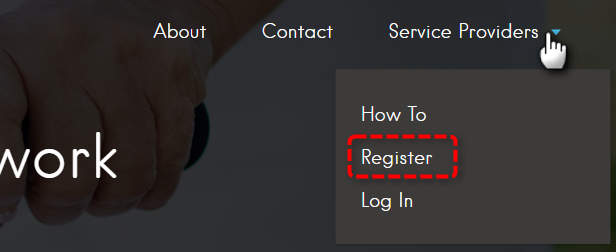
Enter a Username and your Email address. Click Register to continue.
PLEASE NOTE: THE EMAIL ADDRESS YOU USE WILL BE THE CONTACT EMAIL FOR SITE VISITORS
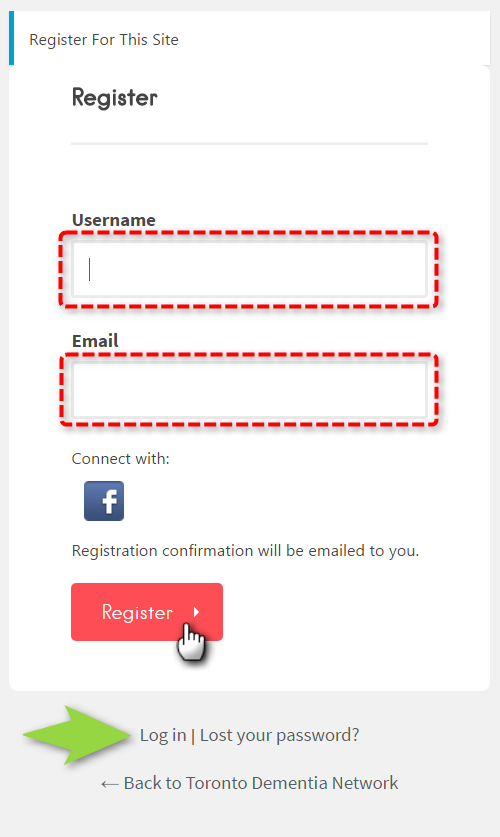 You will be prompted to check your email account for verification.
You will be prompted to check your email account for verification.

Open the Click to set password link contained within your confirmation email.
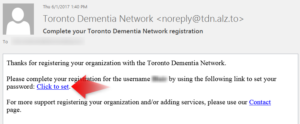
A new password is automatically generated for you. You can either choose to use this password or enter your own password. Click Reset Password to set your new password.
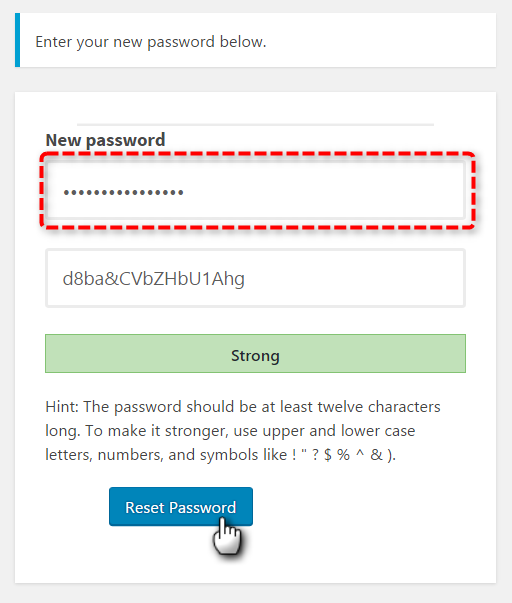
Click Log in to start managing your services.